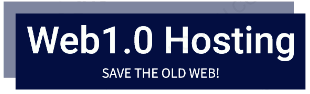
advanced static
web hosting

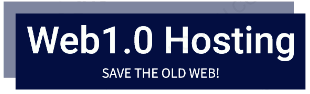
|
advanced static
|

|
Read this manual: HamsterCMS manual (english)
Also available in russian HamsterCMS manual (russian)
You can use the Server Side Includes with the following directives in the code of the page:
<!--#include file="/index.header" --> - example including header from the root directory of your website <!--#include file="/index.footer" --> - example including footer from the root directory of your website <!--#include file="file.txt" --> - example including text from the current folder
<!--#include file="/directory/subdirectory/file" --> include a file from another directory relative from the root of your website
Put a file error404.html into a root directory of your website. It is also possible to use SSI, HamsterCMS pages, predefined scripts (guestbook, etc) in it.
Just include the following code to any page of your website within tags <body>:
<!--#include virtual="/cgi-bin/gb/?$args" --> - for guestbook The records are stored in the file .gb.txt at the root directory
<!--#include virtual="/cgi-bin/chat/" --> - for chat The chat history is stored in the file .chat.txt at the root directory <!--#include virtual="/cgi-bin/chat/?w=400&h300" --> - you can adjust chat the box size with your width and height (put your values instead of 400 and 300)
<!--#include virtual="/cgi-bin/cf/" --> - for the contact form Emails sent through the mail form will be delivered to the email address used for the registration.
<!--#include virtual="/cgi-bin/counter/" --> - for invisible counter - it will count your visits and you be able to watch the statistics on any page as mentioned below, or insert the code below for public statistics: Visits today: <!--#include virtual="/cgi-bin/counter/?term=d" --> - show text statistics per this day Visits this month: <!--#include virtual="/cgi-bin/counter/?term=m" --> - show text statistics per current month Visits this year: <!--#include virtual="/cgi-bin/counter/?term=Y" --> - show text statistics per this year <img src="/cgi-bin/counter/?type=img" alt="counter" title="Hosts today, hosts this month" border="0"> - show 88x31 px image with the statistics per day and per month <a href="http://web1.0hosting.net"><img src="/cgi-bin/counter/?type=img" alt="counter" title="Web1.0 Hosting: Hosts today, hosts this month"></a> - counter button with the link
<!--#include virtual="/cgi-bin/like/codeblock" --> - put this button to get likes from your visitors
<!--#include virtual="/cgi-bin/pg/?$args" --> - put this button to get a photogallery on your page, see the description how to use below
<!--#include virtual="/cgi-bin/blog/?$args" --> - put this buttin to get a blog on your page, see the description how to use below
<!--#include virtual="/cgi-bin/music/" --> - put this buttin to get a music catalog on your page, put the audio files to the /music/ directory or to the subdirectories of /music/, you can put also a file desc.txt to each directory with the description
Create a directory /photos in the root directory of your website.
Put there (in /photos) subdirectories with .jpg files:
/photos/
|
|----album1/ <- albums (subfolders of directory /photos/)
| |---image1.jpg <- images (.jpg files in /photos/album1/)
| |---image2.jpg <- images (/photos/album1/image2.jpg)
| |---desc.txt <- album description file (/photos/album1/desc.txt)
|
|----album1.jpg <- image with the same name (before .jpg extension)
| in directory /photos/ (/photos/album1.jpg) - cover of the album1
|
|----album2/...
|...
These subdirectories in /photos/ are the albums of your gallery that will be shown on the page where you put the script <!--#include virtual="/cgi-bin/pg/?$args" -->
If you want to add a description to the album, put to the /photos/album/ a file desc.txt and describe the content (for the album1 - /photos/album1/desc.txt).
To bind a special cover photo to the album, put a .jpg file to the directory /photos/ with the same name as the album name (album is the subdirectory name of /photos/), before the extension .jpg, for example:
You have an album /photos/album1/ and want to bind a special cover. Put the .jpg file to the /photos/ with the name album1.jpg, must be /photos/album1.jpg is a cover for the album /photos/album1
If you have only one album, it will be shown instead of the list of albums.
To include specified album on the page, just include a code <!--#include virtual="/cgi-bin/pg/?album=subfolder1" --> where subfolder1 - is a subfolder of the /photos/ directory.
The only JPEG files with the extension .jpg are supported.
Create in the /blog/ directory of your website files named 1.txt, 2.txt, 3.txt, etc, and put the caption on the very first line of the file within H3 tags - it will be the caption of the post. The rest lines - are the content of the post.
Insert a code <!--#include virtual="/cgi-bin/blog/?$args" --> to any of your website page and get there list of the records of your blog.
The posts will be shown from the largest number to smallest (first 3.txt, then 2.txt, and 1.txt), like it is a chronological order. And you also can use a date as a name of the file of your blog post, for example 20240428.txt then 20240429.txt, etc.
Trick: you can add some description of your post on the very first line after the closed H3 tag.
Put an empty file with the name "modem" (without quotes) to the root directory of your website and the loading speed will be limited to not more than 5 kbps.
Put a file named humans.txt in the root of your website with the description. The description is limited by 400 characters.
You can link any your domian name to the website hosted on the Web1.0 Hosting. The only one requirement here: the left part before a point of your domain has to be the same, as your website login. for example:
You have a site called mysupermegawebsite.w10.site, then you can link the following domain names: mysupermegawebsite.com same as mysupermegawebsite.mydomain.com
It can be A record pointed to the IPv4 address 135.181.118.12 or AAAA record pointed to the IPv6 address 2a01:4f9:4b:1e30::3
Also you can use CNAME record and point it to your website address, same as w10.host, it also will be working.
|
GDPR & Cookies Policy: |
Abuse Policy |





